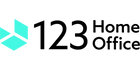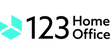The basic equipment for your home office workplace
In countless conversations over the past year, we have heard a wide range of opinions regarding working from home. From great to not so great 😉 A decisive factor was often that people who have been working from home for several years - as freelancers or where the employer allows it - are significantly happier with their home office situation compared to people for whom working from home was completely new. We have now asked ourselves the following question for you:
What can home office beginners learn from home office veterans?
Since we all find ourselves in a variety of situations (living with family, with children, in shared apartments or as single), we dug further to understand whether there are other decisive factors. In fact, it quickly became clear that people who were more conscious about their home office setup were much happier when working from home and for the most part no longer wanted to do without it.
Your shopping guide for the home office
In this chapter we want to provide you with a decision-making aid for setting up your new workplace at home. Above all, we would like to show you what is important when it comes to tables, chairs, screens, keyboards and mice and how you can find the right product for you.
Ergonomics in the workplace - the right desk, chair and screen
The desk . The heart of every workplace is probably the piece of furniture on which you place the computer and the cup of coffee - so far so good 😉 . There are basically 2 choices here - a standard desk or a standing desk, also known as a sit-stand work table. We would like to focus on the ergonomic second variant in order to highlight the most important features that you should look for when buying a standing desk.
- How sturdy is the desk? The built-in motors are crucial for the dynamic load capacity - i.e. the load under which the table moves up and down. Entry-level models are often cheap, but only have 1-2 weak engines installed. Make sure that your table has at least a dynamic load of 80 kg. Here, however, the more the better. Even if you don't need it immediately, the more powerful electric motors will pay you back over a longer lifespan.
- How smart is the desk? Smart desks? Sounds a bit strange, right? Many electrified ⚡️ desks have various smart features. When purchasing, pay attention to whether your table can save different positions - keyword memory function - and pay attention to whether the table can be used as a charging station, i.e. whether the table has a USB plug.
- Does the table fit in your apartment? Last but not least, the table should fit into your apartment. We recommend paying attention to the color of the table and the top. It's often worth digging deeper into your pockets for the right combination, because nobody wants their desk to seem like a foreign body 😉
PS: For our detailed standing desk buying guide, visit our website
The office chair. Once you have decided on a suitable desk, your next thought should be an ergonomic one Office chair lying - The sofa and the kitchen table have more or less served their purpose for far too long. The 3 most important features when buying an ergonomic work chair are adjustability, supporting elements for your back (such as lumbar support) and tested quality according to European standards.
- What adjustment options does the chair have? The adjustment options are particularly important in order to adapt the chair exactly to your body size. In any case, the backrest, armrest, seat depth and seat height should be adjustable. Above all, pay attention to an adjustable seat depth: This allows you to place your buttocks correctly on the backrest and this is essential in conjunction with lumbar support.
- Does the chair support your lumbar spine? Here make sure that the chair has lumbar support. The lumbar support serves the purpose of supporting the natural curvature of the human spine. Otherwise, when working with a coach and a kitchen table, the lumbar spine extensor muscles can gradually shorten and painful tension occurs in the lumbar vertebrae area, which can only be corrected with physiotherapy.
- What certifications does the chair have? Make sure that the chair has been tested according to (N)EN 1335. This standard was created to set European standards in office furniture.
The screen. Are you one of the people who was forced into the home office by Corona and have probably had a screen that is far too small and no external keyboard for a year? used? In addition to lower productivity, the consequences are unfortunately also more serious and can even lead to poor posture.
What purpose should your monitor serve outside of work? Will you use your monitor exclusively for emails, presentations and video conferences or do you also plan to use your monitor to run PC games or video editing programs? In any case, you should ask yourself this question in order to identify the right hardware for you.
- 1st criterion: Screen resolution and size The general principle should be: The more pixels there are on the same screen size, the higher the perceived level of detail. Screen resolution is generally given in pixels (width x height). The minimum here should be 1920x1080 (often specified as 1080p or Full HD). The first level of improvement would be 2560x1440p (QHD). The 2nd enhancement level is 4K with 3840x2160p - exactly 4 times as many pixels as the Full HD version (1920x1080p). The further levels of increase are at and beyond 5K (5120x2880p) and are particularly relevant for very large monitors.
- 2nd criterion: refresh rate and response time. The refresh rate indicates how often the screen displays a new image per second. This is measured in Hertz and the higher the Hertz, the higher (better) the refresh rate. For the gamers among you, a monitor with 75+ Hertz would be recommended - for all non-gamers, 60 Hertz is also sufficient. The response time is another important criterion and is defined by the time it takes to change the color of a pixel. The values here are usually between 0.5ms (top) and 5ms (flop). You can see a longer response time especially in blurry images of fast videos or when gaming.
- 3rd criterion: Pros and cons of curved monitors This question should be answered quickly. If you plan to use your monitor for graphic activities (video editing, photo editing, etc.) or to play PC games, then a curved monitor is the better option. However, if you plan to read emails, edit Excel spreadsheets or prepare presentations, then the only advantage left is the larger screen space.
You can get the complete home office guide Download it here for free or read it individually here: